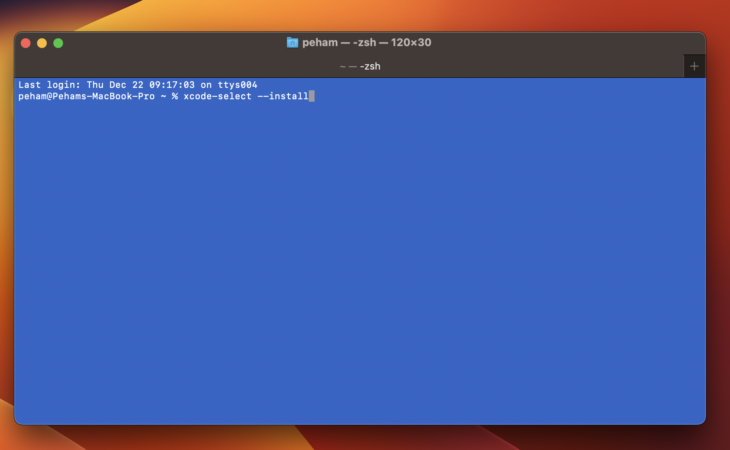
I upgraded macOs to Ventura 13.1 and Git stopped working. I was able to resolve the issue by doing the following.
You may have heard of the “macOS Ventura” update, which is supposed to be a major improvement over its predecessor. However, if you’re like me and got caught up in trying out all the new features (and then forgetting about them), then there’s a chance your computer is no longer working properly after installing it. In this case, what started as an exciting update has turned into a complicated mess of issues that can make using your computer difficult or impossible at times.
ERROR: Invalid active developer path
xcrun: error: invalid active developer path (/Library/Developer/CommandLineTools), missing xcrun at: /Library/Developer/CommandLineTools/usr/bin/xcrunHow to resolve:
- Open terminal
- Run xcode-select –install
- Install this and check again, git should be working now
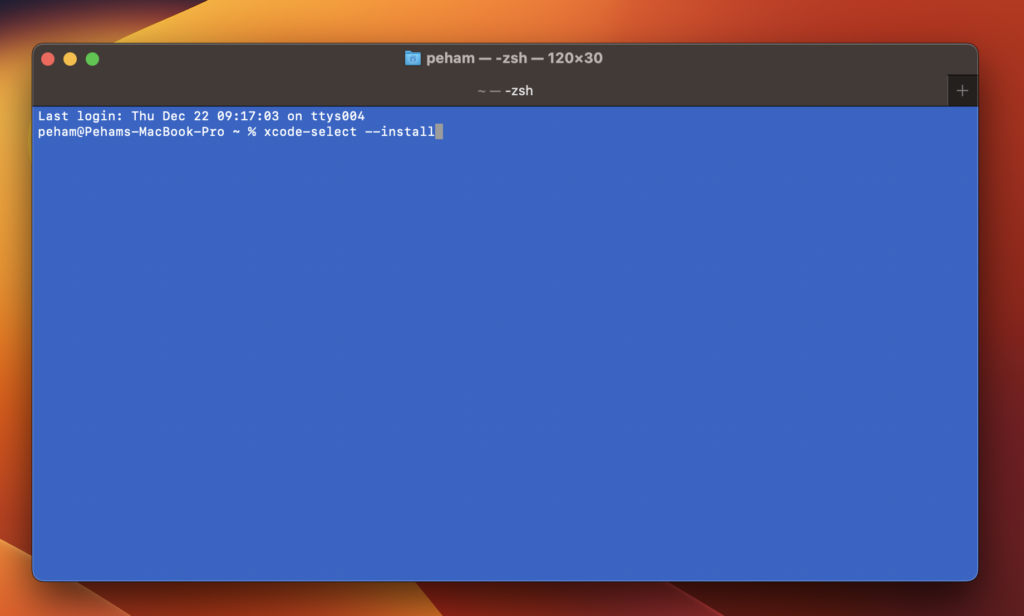
Broken Gitkraken after macOs ventura 13.x upgrade because of git should also be resolved by the same method.
