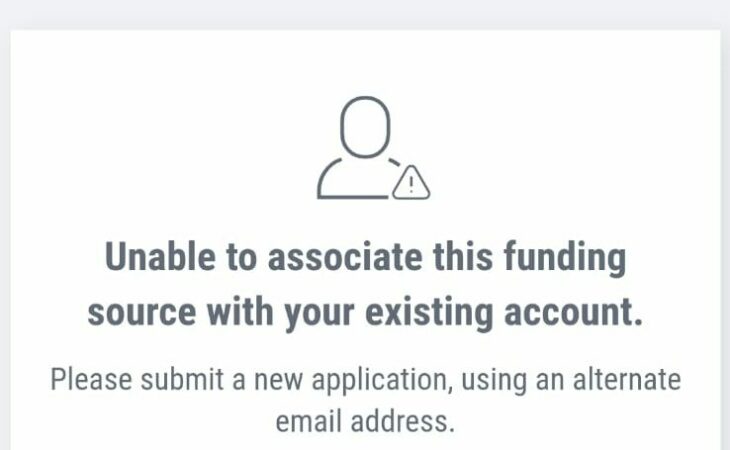
If you are experiencing errors linking Payoneer to your JazzCash account via JazzCash app then read on for a solution.
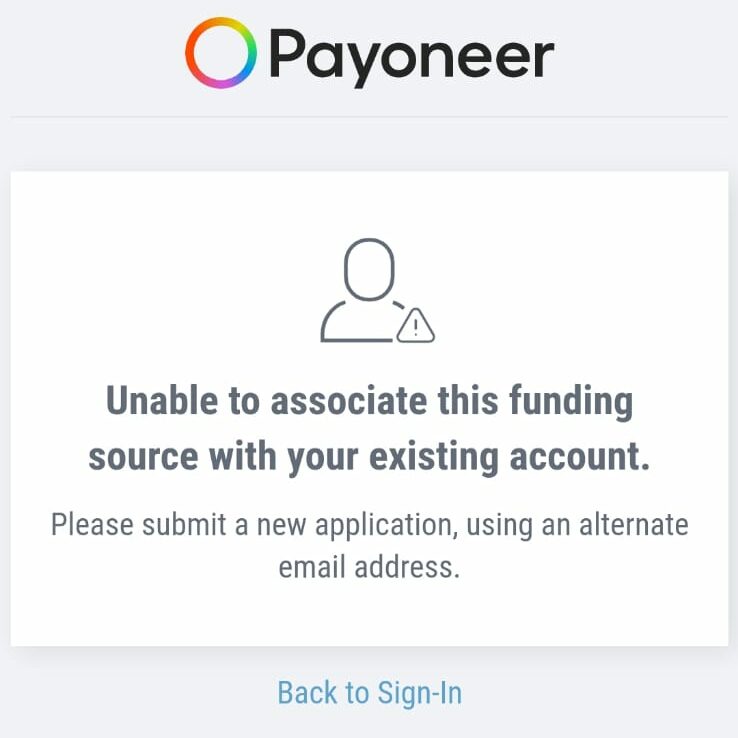
Error in linking JazzCash to Payoneer
Error: Unable to associate this funding source with your existing account.
Problem: The new USD Debit cards being sent out by Payoneer do not support JazzCash.
Our records show that your Payoneer account currently does not support transfers to your JazzCash account. To enable this option in your Payoneer account, we will need to disable your USD card. We will then help you ordering a USD replacement card.
Payoneer Support
How I solved Error linking Payoneer to Jazzcash
- Create a support ticket at Payoneer Support and ask them to disable your current payoneer card and switch your USD card to USD balance account.
- Now Link Payoneer account from JazzCash app after its disabled. It should link without any issues.
- Order new replacement card.
Your new replacement card will take a few weeks to reach you but you will be able to withdraw your balance from payoneer in a few seconds to JazzCash.
Bonus Tip: Order a JazzCash ATM so you can use it to withdraw money from it or send your money to your bank account. JazzCash give you the best USD to PKR conversion rate.
Read similar at Payoneer Fiasco
