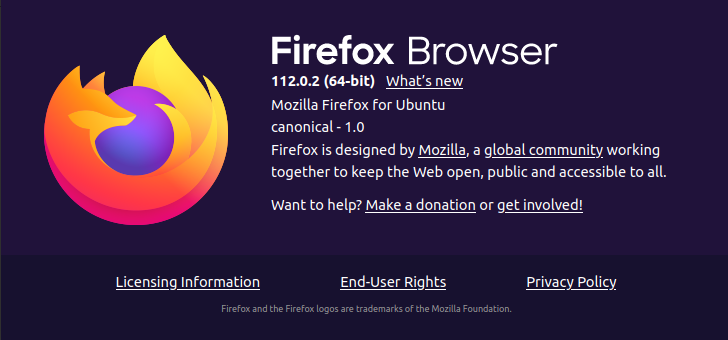
Discover how to make Firefox play YouTube videos under 1 minute with these simple troubleshooting steps.
Operating System: Ubuntu 20.04.06 LTS
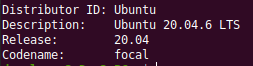
Firefox: 112.0.2 (64-bit)
Problem: Videos on youtube are not playing and shows Error on youtube player.
Issue identified: This is because of missing video codes. The library for this is “libavcodec” which seems to be missing.
Solution for youtube videos not playing on firefox:
The issue can be fixed by installing this codec.
1. Run following command in terminal.
sudo apt install libavcodec-extra --fix-missing
–fix-missing flag is for any errors you may encounter and fixing missing dependencies and broken packages.
- Restart firefox and it should be working fine.
Also Checkout
